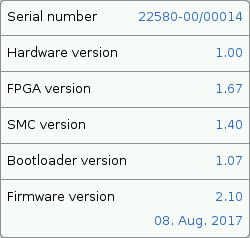New software versions CANtouch, CAN-Bus Tester 2 and CANvision
CANtouch Version 2.1
What – measured at the version number – looks like a small step (2.0 to 2.1), is a large improvement and great increase in new functions.
The new software version for CANtouch comes with some interesting new features, which not only ease the handling but also provide new measurement functionalities. As always all our customers benefit from this, also those who bought their CANtouch a time ago. One new measurement app is provided with a license.
This new function is for a quick overview of all measurement values that can be determined by CANtouch. In order to do this, the baud rate is automatically detected and a continuous measurement begins. The evaluation of the six free apps is symbolized with a smiley. Also, the quality levels of all bus nodes are evaluated and shown, even if no license for the node measurement is available. The smiley represents the worst measurement within the last measurement cycle. With a single click, one can switch into the respective app and start the troubleshooting.
If the Automatic Quick Test goes through without any yellow or red smiley, the bus is working properly in most cases. So it is much easier for little-trained employes to identify a failure-free bus. The test is located left of the home screen, so it starts measuring by swiping the home screen to the right.
The Control Center opens with a simple swipe from below on every screen and can be used to change the following settings or run these commands:
- make a screenshot
- change baud rate
- start automatic baud rate scan
- change bit timing (switches into settings menu)
- switch Listen-Only-Mode
- change ground reference
- switch language
- switch keyboard beep
- change display brightness
- switch brightness automatic
Onlinetrigger
New to CANtouch is the app Online Trigger (license necessary). This app was only available to CAN-Bus Tester 2 and is the main task of CANobserver (there determined by the system with some differences in the range of functions). This app makes it possible to monitor the bus over a longer time period for errors and track exceedings of individual settable thresholds.
Occurring errors are signaled in a track per type of error and signaled with a tone (if wanted). Sporadic problems can be found easier. There is also the option to stop the measurement at a trigger event and show the faulty telegram. The oscillogram is decoded (as far as possible).
Because it tracks not only logical errors but also problems of the physical layer, this measurement app is an important tool for troubleshooting, especially when sporadic errors occur. But one has not to wait until problems manifest in errors. The freely adjustable thresholds give the possibility for a predictive maintenance. Within the time axis, it is clearly shown, when thresholds have been exceeded. So, for instance, it is possible to detect problems of a cable carrier at specific bending radii by worsening of physical values.
The Bus Wiring app was revised and now shows all errors that occurred, not only the first one. By this, it might be easier to draw conclusions on the nature of a problem and speed up troubleshooting.
CAN-Bus Tester 2 software version 4.6.7
The import of CANtouch measurements was expanded. The Online Trigger is slighly modificated to give the possibility to import CANtouch Online Trigger measurements and analyse this data at the pc.
Our popular protocol monitor software has been improved comprehensively. Please read about CANvision within the next passage.
August 2017